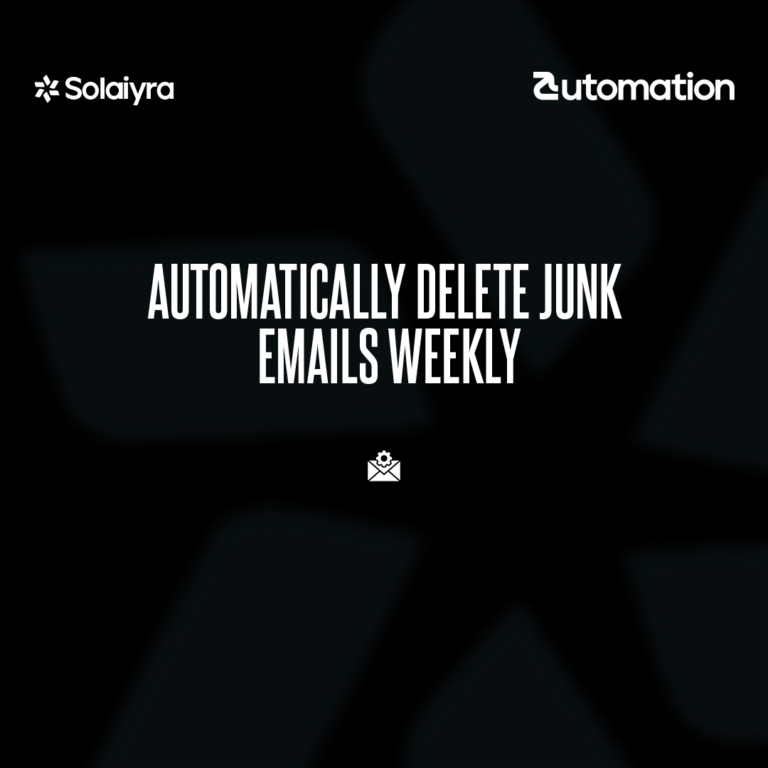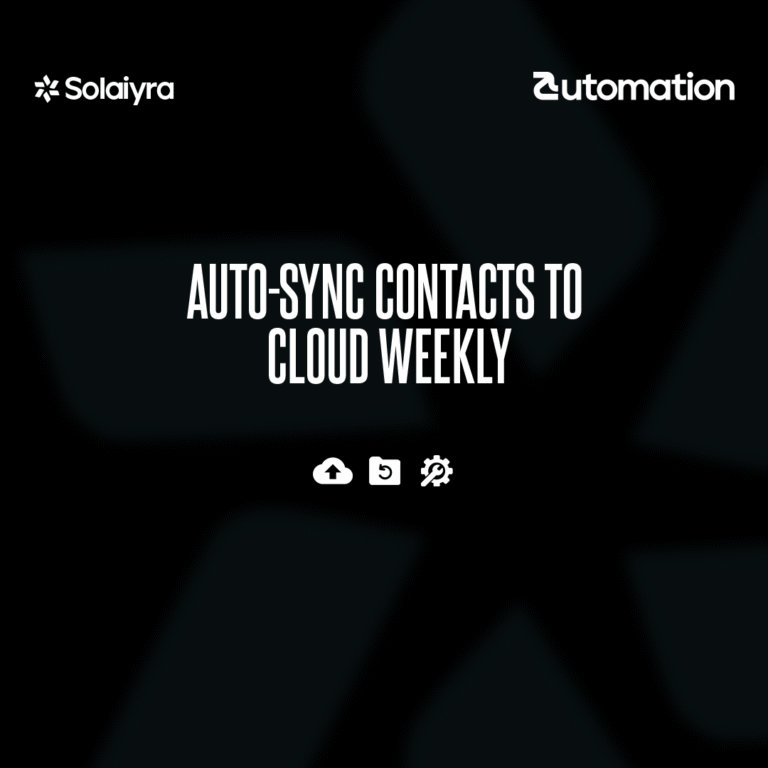Auto-Reply to Incoming Texts While Driving – Tasker
IPHONE
ANDRIOD
You can automate this using Tasker or MacroDroid with driving-related triggers.
Tasker Setup
- Open Tasker and tap + to create a Profile.
- Choose State > Hardware > BT Connected (for car Bluetooth), or
State > Sensor > Activity Recognition (for driving detection via plugins). - Set the device or type (e.g., “Driving” or car Bluetooth name).
- Back out and tap New Task, name it “Auto-Reply Drive”.
- Tap + > Phone > Send SMS.
- Set Recipient to %SMSRN (Tasker variable for incoming sender).
- Set Message to something like “I’m driving right now. I’ll reply as soon as I can.”
- Save the task.
- Ensure permissions are granted for SMS and notifications.