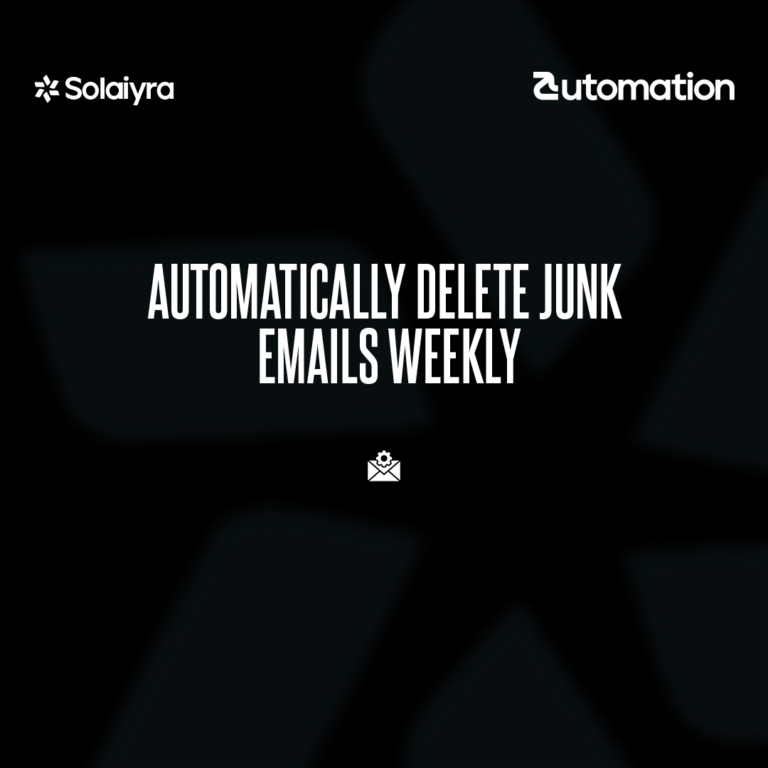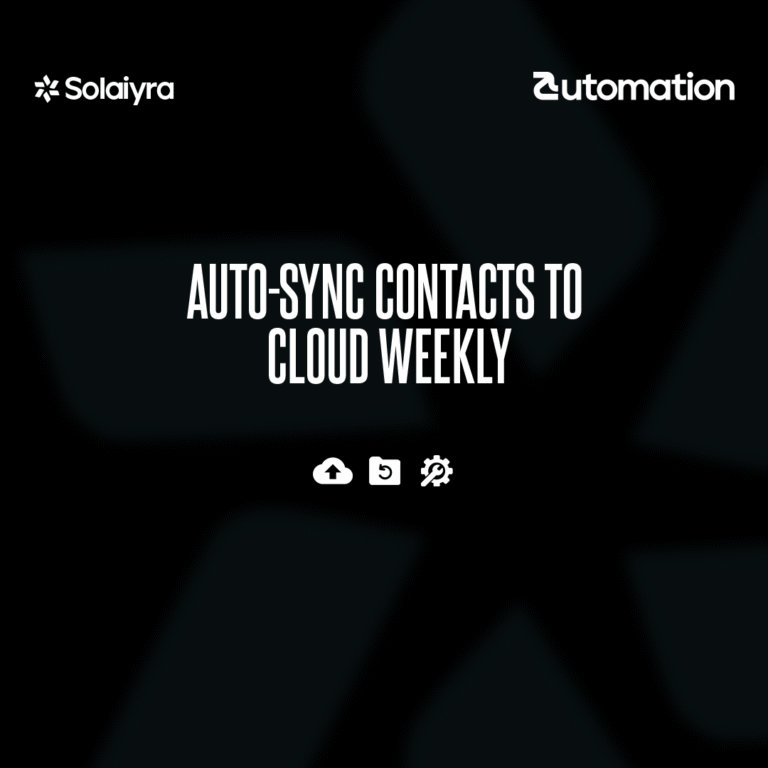Auto-Reply to Incoming Texts While Driving – MacroDroid
IPHONE
ANDRIOD
You can automate this using Tasker or MacroDroid with driving-related triggers.
- Open MacroDroid > tap Add Macro.
- For the Trigger, select:
- Connectivity → Bluetooth Device Connected (your car’s system) OR
- Device Usage → Driving Mode Activated
- Connectivity → Bluetooth Device Connected (your car’s system) OR
- Tap Actions > Messaging > Send SMS.
- Set recipient to Last SMS Sender.
- Enter message: “I’m driving right now. I’ll respond once I arrive.”
- Optionally add Constraints:
- Only respond once every X minutes
- Only if screen is off
- Only respond once every X minutes
- Name the macro “Auto SMS Drive” and save.