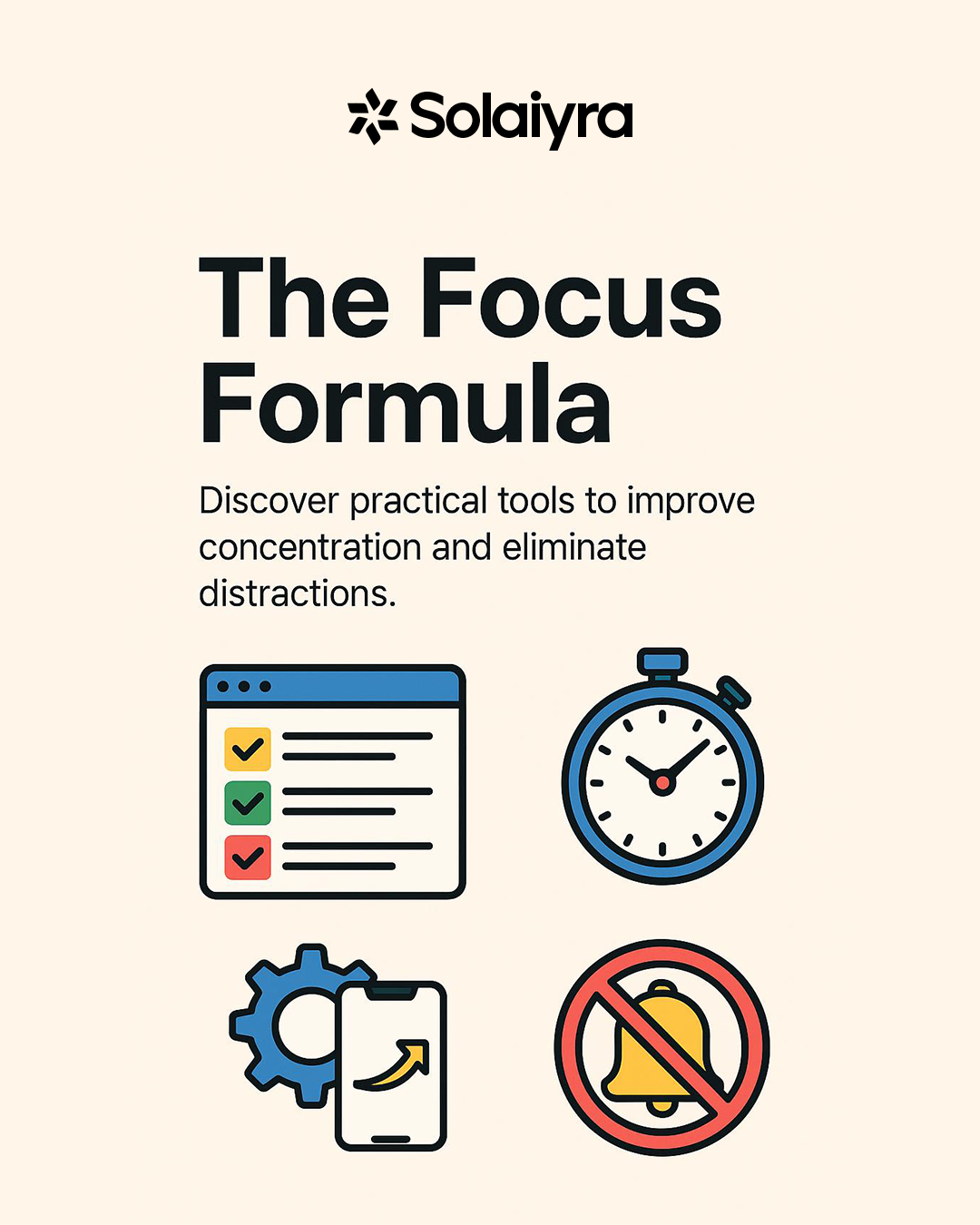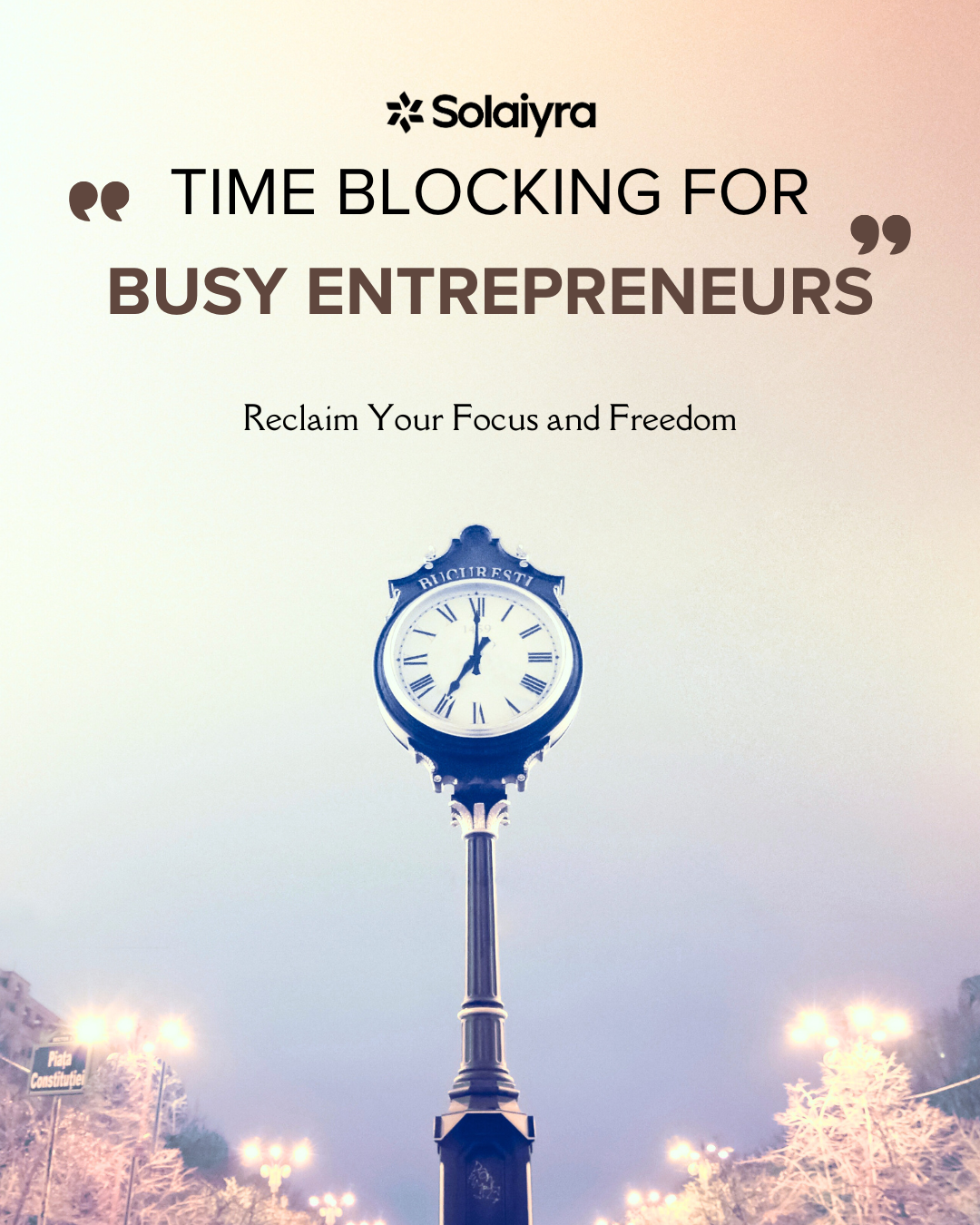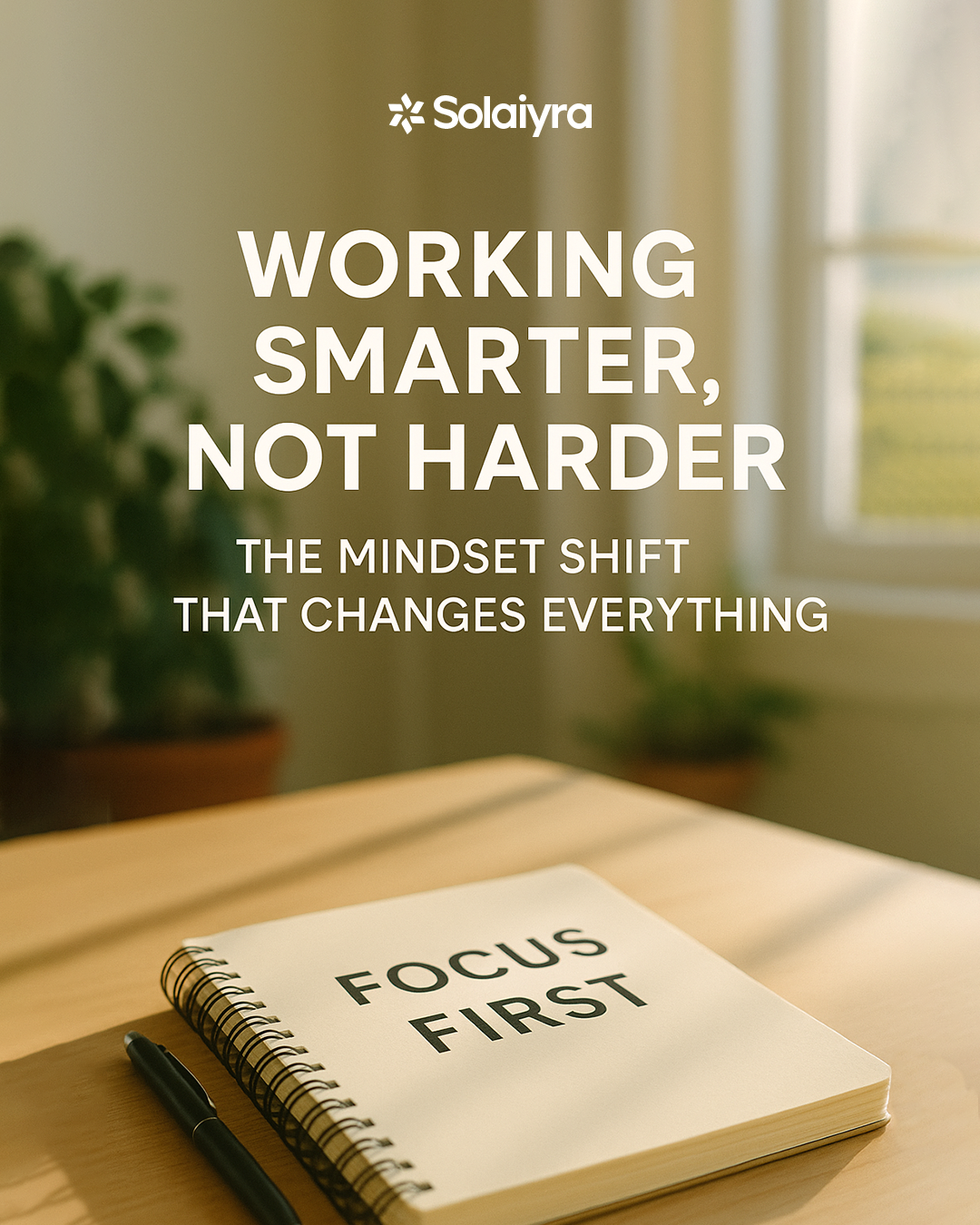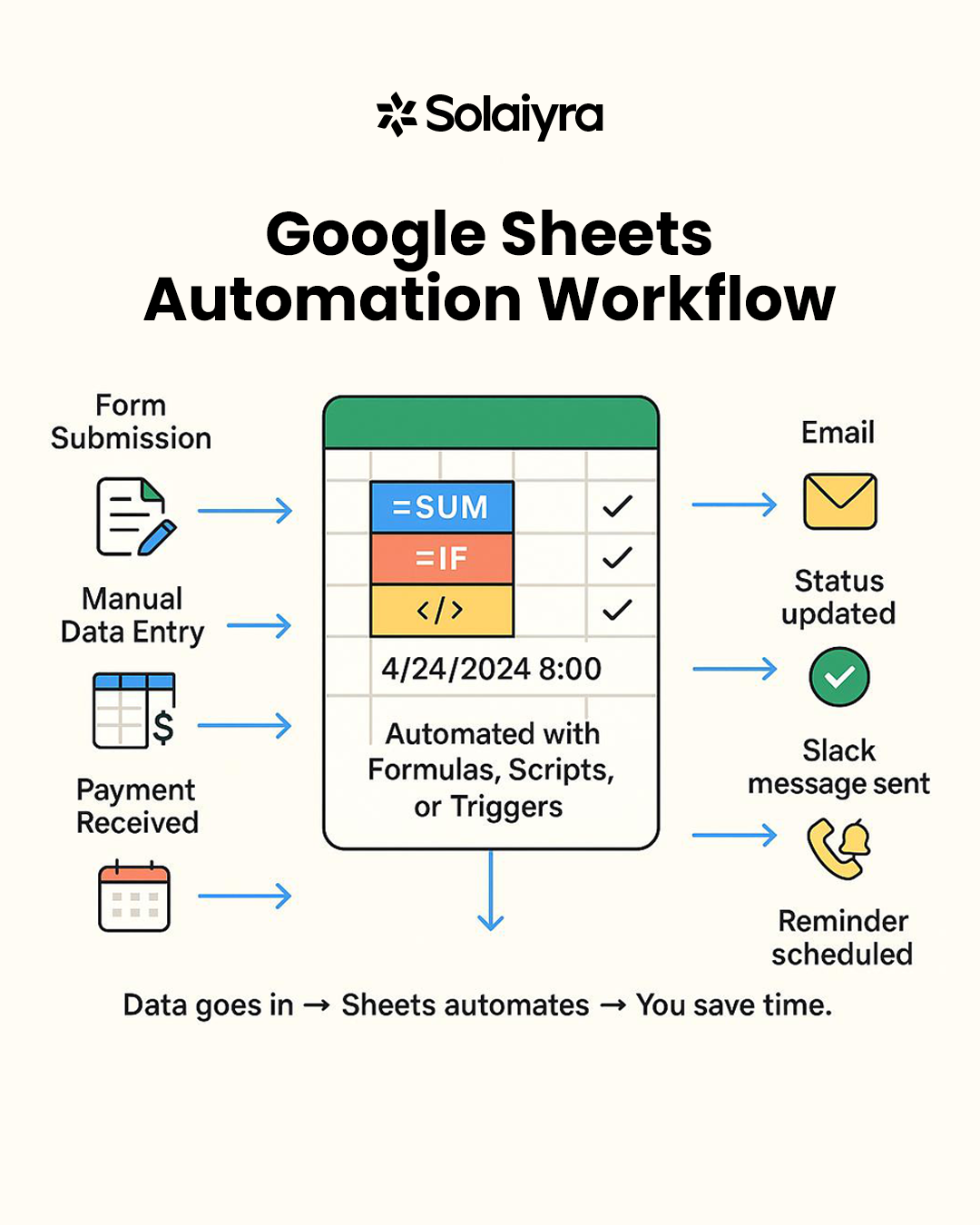Ever sit down to work and—30 minutes later—you’re deep in a YouTube hole, inbox chaos, and five tabs open to nothing useful? You’re not alone.
In today’s world of endless pings, posts, and pop-ups, staying focused is one of the hardest things to do—especially if you’re a freelancer, creator, entrepreneur, or small business owner juggling 27 things at once.
That’s exactly why we created The Focus Formula—a collection of 100% free productivity tools and resources to help you eliminate distractions, stay on task, and actually get stuff done.
1. Start With the “One Thing” Method—Digitally
Distractions often begin when you’re not sure where to start. That’s why we created smart planning templates to help you focus on your most important task of the day.
Use our free Google Sheets templates to:
- Identify your top priority—the “One Thing” that moves the needle
- Plan your day or week using time-blocking, batching, or goal-setting
- Stay mobile-friendly with tap-first designs for quick edits
👉 Try it now: Grab your free “Daily” planner from our platform and start every day with clarity.
2. Use Distraction-Free Timers That Don’t Waste Time
Yes, Pomodoro timers work. But most apps are overloaded with ads or locked behind paywalls. We offer ad-free, no-clutter focus timers that just do one thing: keep you focused.
- Set custom intervals (25–45 minutes)
- Built-in breaks to avoid burnout
- Work perfectly with iPhone Shortcuts and Android Tasker
No fluff, just flow.
3. Automate the Small Stuff
Why spend energy on repetitive tasks when you can automate them?
We’ve curated free automation tools for freelancers and side hustlers, including:
- Mobile automation tools for iPhone and Android
- Simple Zapier workflows for common tasks
- Ready-to-use email follow-up templates
💡 Focus more on what matters—let our tools handle the rest.
4. Simplify Your Workspace
Digital clutter = mental clutter. Clear the chaos with tools that streamline your workflow.
Use our tools to:
- Manage browser tabs with ease
- Organize files automatically
- Stay on top of to-dos with clean, minimal lists
Perfect for creators who work across multiple clients, platforms, or projects.
Bonus: These tools pair seamlessly with our project trackers and content calendars.
5. Track Your Time Without Losing It
Want to know where your time really goes?
Our lightweight time trackers are:
- Browser and mobile-friendly
- Ideal for tracking billable hours or personal usage
- Great for setting limits on social media or distractions
Stay accountable and take back control of your time.
6. Build Daily Habits With Personal Growth Tools
Distractions are often symptoms of burnout or a lack of internal drive. That’s why we offer personal growth tools to help you build focus from the inside out.
Includes:
- Guided journals
- Mood and habit trackers
- Google Sheets and Notion-compatible templates
Grow your discipline and clarity, one day at a time.
Ready to Focus Like a Pro?
All the tools, templates, and automation hacks mentioned above are 100% free—no hidden fees, no trials, no logins.
Whether you’re:
- A freelancer trying to hit deadlines
- A business owner juggling admin and creative work
- Or someone who just wants to stop doomscrolling and start producing…
We’ve got your back.
In a World Full of Noise, Focus Is Your Superpower
With the right tools, you don’t have to fight distractions alone.
Explore our platform and access everything from free productivity tools to mobile automation hacks. Reclaim your time, energy, and momentum—starting today.
Stay sharp. Stay smart. Stay focused.