A simple yet powerful template to track your assets, liabilities, and net worth. Ideal for gaining a clear snapshot of your personal financial health and making smarter money decisions.
Category: Uncategorized
-
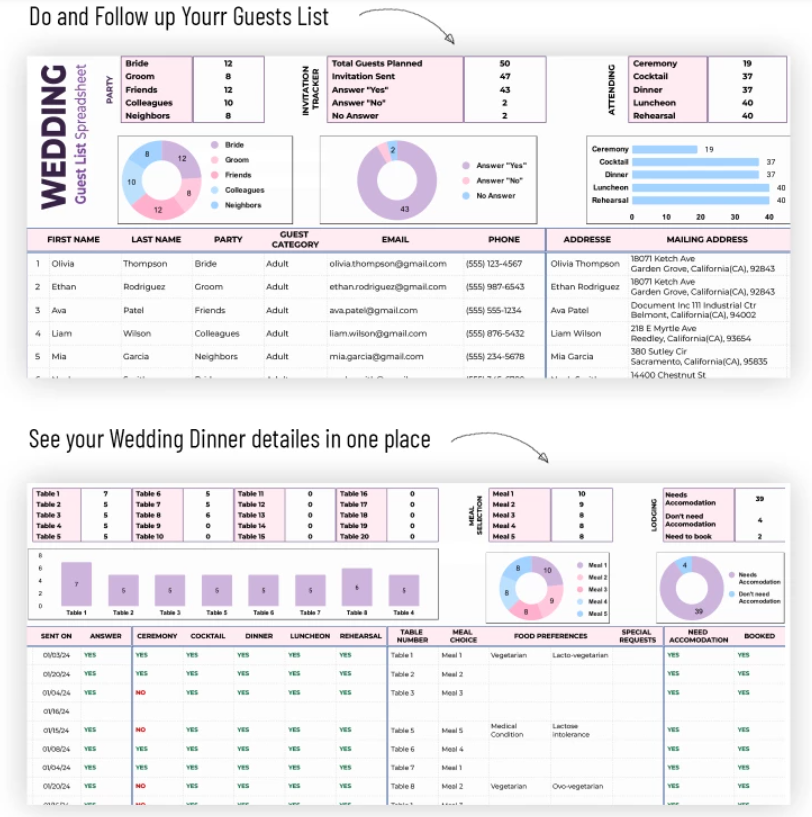
Guest List Spreadsheet
A streamlined template for managing guest details, RSVPs, contact info, and special notes—perfect for weddings, parties, and corporate events. Stay organized and stress-free while planning your next event.
-
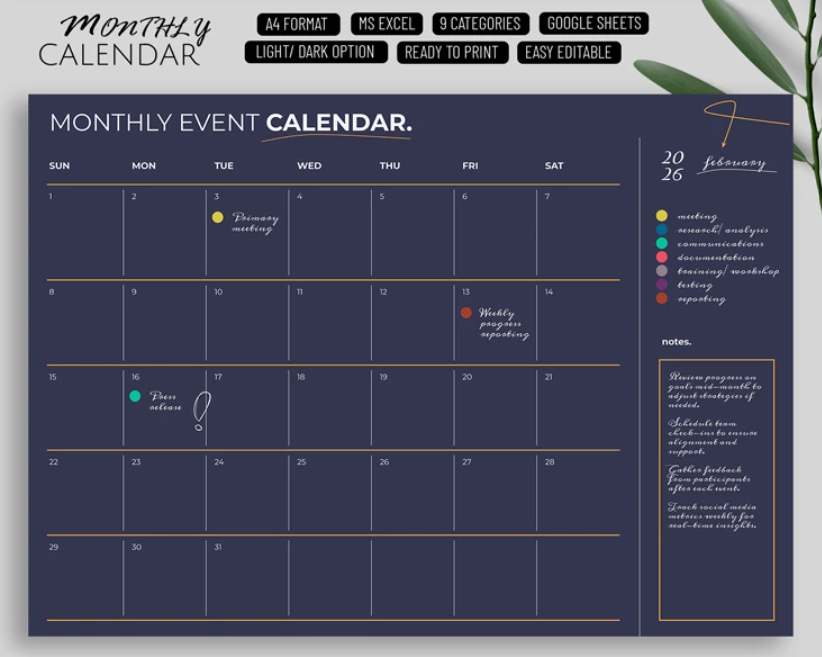
Event Calendar
Easily monitor and categorize your business expenses with this Sheets template. Designed for freelancers, entrepreneurs, and small businesses, it helps you track spending, calculate totals, and stay organized—all in one place.
-
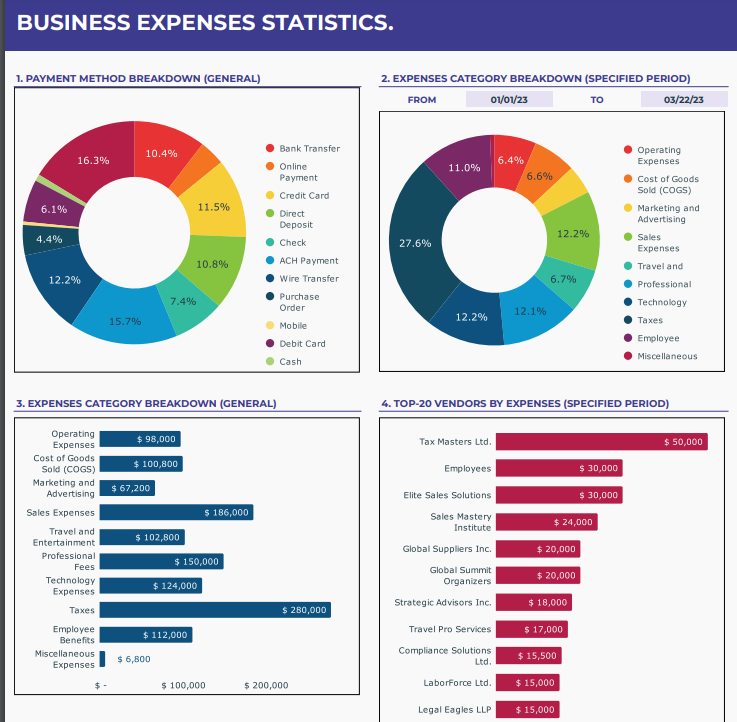
Business Expense Tracker
An easy-to-use calendar template to plan, schedule, and keep track of events, deadlines, and appointments—all organized in a monthly view for quick reference.
-

How to Use Smartphone Automation for Smart Home Control
Smartphones have evolved into remote controls for your entire home. With just a few taps—or even none at all—you can turn off the lights, lock the doors, and adjust the thermostat. Welcome to the future of smartphone-powered smart homes.
What Is Smart Home Automation via Smartphone?
Smart home automation uses mobile apps and sensors to control and schedule connected devices in your home. By automating tasks through your smartphone, you can enjoy greater comfort, security, and energy efficiency.
Examples include:
- Lights turning on as you walk in
- Thermostats adjusting when you leave
- Doors locking at a set time
- Cameras activating on motion detection
Best Apps for Smart Home Automation
1. Google Home (Android & iOS)
Integrates with a wide variety of devices like Nest, Philips Hue, and smart plugs. Create routines like “Good Morning” to turn on lights, play music, and read the weather.
2. Apple HomeKit (iOS)
Offers secure control of devices using the Home app or Siri. Create automations based on time, location, or sensor activity.
3. Amazon Alexa
Use Alexa routines to trigger multiple smart actions with a single voice command or schedule.
4. SmartThings by Samsung
Compatible with a wide ecosystem of smart devices. Automate lights, locks, thermostats, and more based on motion, time, or presence.
Smart Home Tasks You Can Automate with Your Phone
- Lighting: Turn lights on/off at sunset or when you enter a room.
- Climate: Set your thermostat to eco-mode when no one’s home.
- Security: Lock doors and activate alarms at night or when leaving.
- Media: Play a relaxing playlist and dim lights at bedtime.
- Irrigation: Automate watering schedules based on weather forecasts.
Benefits of Smartphone-Based Smart Home Automation
- Convenience: No more running around turning off switches.
- Energy Savings: Only use electricity when needed.
- Improved Safety: Get alerts for smoke, CO2, or suspicious motion.
- Remote Access: Monitor and control your home from anywhere.
-

Boost Productivity Without the Burnout
Today’s students are juggling classes, assignments, part-time jobs, and social lives. Fortunately, smartphone automation can help streamline your academic life and free up your mental bandwidth. Whether you’re using Android or iOS, automating repetitive tasks can boost productivity and help you focus on what matters.
Why Should Students Automate Their Phones?
Smartphone automation saves time and reduces mental fatigue. With the right tools, you can automate:
- Class reminders
- Study session timers
- Wi-Fi settings
- Focus modes
- Backup of notes and photos
These small automations add up to major stress reduction over a semester.
Best Automation Tools for Students
1. Google Assistant Routines (Android) / Siri Shortcuts (iOS)
Automate daily checklists: morning alarms, to-do lists, commute info, and weather.
2. Forest / Focus Keeper
Use timers that auto-lock distracting apps and encourage deep work sessions with the Pomodoro technique.
3. IFTTT or Zapier
Automate file uploads, sync between calendar apps, and set auto-reminders before deadlines.
Smart Study Automation Ideas
- Class Location Triggers: Automatically mute your phone when entering lecture halls.
- Digital Note Backup: Auto-upload lecture notes to Google Drive or Dropbox.
- Sleep-Friendly Alarms: Set your phone to reduce blue light and activate alarms gradually.
-

How to Simplify Your Life with Smart Routines
Smartphone automation is transforming the way we interact with technology. From automating daily tasks to managing smart homes, your mobile device can do more than ever before. Whether you’re an Android enthusiast or an iPhone loyalist, automation tools are available to make your life easier, faster, and more efficient.
What Is Smartphone Automation?
Smartphone automation refers to using built-in tools, apps, and scripts to perform tasks on your phone without manual input. These tasks can include:
- Sending auto-replies
- Turning on Do Not Disturb during meetings
- Automating bedtime routines
- Launching apps based on location
- Controlling smart home devices
With the right setup, your phone can become your personal assistant—without ever needing to be told twice.
Top Apps for Smartphone Automation
Here are some of the most powerful apps available to automate your mobile experience:
1. Tasker (Android)
Tasker is the gold standard for Android automation. With this app, you can create powerful workflows based on triggers like time, location, or events.
Example: Automatically turn on Wi-Fi when you get home or send a text when you leave work.
2. Shortcuts (iOS)
Apple’s Shortcuts app is a robust tool that allows iPhone users to chain together actions for a single tap or Siri command.
Example: Say “Heading Home” to text your partner, start Google Maps, and play your favorite podcast.
3. IFTTT (iOS & Android)
IFTTT (If This Then That) connects your phone with hundreds of services and apps to create chain reactions.
Example: “If I post a photo to Instagram, then save it to Google Drive.”
Use Cases: Everyday Smartphone Automation Examples
Not sure where to start? Here are a few real-life scenarios where smartphone automation shines:
- Morning Routine: Phone reads weather and news, turns off silent mode, and opens your to-do list.
- Work Mode: Automatically switches to silent, disables social media, and enables work apps when you arrive at the office.
- Battery Saver: Automatically lowers brightness and turns off GPS when your battery is under 20%.
- Sleep Time: Triggers Do Not Disturb, lowers screen brightness, and starts a meditation playlist at 10 PM.
Why Smartphone Automation Matters
In a world filled with distractions and endless notifications, automation helps regain control of your time and focus. Benefits include:
- Increased productivity
- Better digital hygiene
- Streamlined communication
- Reduced screen time
You’re not just using your phone more—you’re using it smarter.
