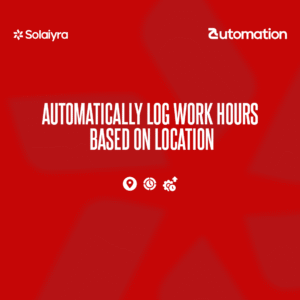Smartphone automation is transforming the way we interact with technology. From automating daily tasks to managing smart homes, your mobile device can do more than ever before. Whether you’re an Android enthusiast or an iPhone loyalist, automation tools are available to make your life easier, faster, and more efficient.
What Is Smartphone Automation?
Smartphone automation refers to using built-in tools, apps, and scripts to perform tasks on your phone without manual input. These tasks can include:
- Sending auto-replies
- Turning on Do Not Disturb during meetings
- Automating bedtime routines
- Launching apps based on location
- Controlling smart home devices
With the right setup, your phone can become your personal assistant—without ever needing to be told twice.
Top Apps for Smartphone Automation
Here are some of the most powerful apps available to automate your mobile experience:
1. Tasker (Android)
Tasker is the gold standard for Android automation. With this app, you can create powerful workflows based on triggers like time, location, or events.
Example: Automatically turn on Wi-Fi when you get home or send a text when you leave work.
2. Shortcuts (iOS)
Apple’s Shortcuts app is a robust tool that allows iPhone users to chain together actions for a single tap or Siri command.
Example: Say “Heading Home” to text your partner, start Google Maps, and play your favorite podcast.
3. IFTTT (iOS & Android)
IFTTT (If This Then That) connects your phone with hundreds of services and apps to create chain reactions.
Example: “If I post a photo to Instagram, then save it to Google Drive.”
Use Cases: Everyday Smartphone Automation Examples
Not sure where to start? Here are a few real-life scenarios where smartphone automation shines:
- Morning Routine: Phone reads weather and news, turns off silent mode, and opens your to-do list.
- Work Mode: Automatically switches to silent, disables social media, and enables work apps when you arrive at the office.
- Battery Saver: Automatically lowers brightness and turns off GPS when your battery is under 20%.
- Sleep Time: Triggers Do Not Disturb, lowers screen brightness, and starts a meditation playlist at 10 PM.
Why Smartphone Automation Matters
In a world filled with distractions and endless notifications, automation helps regain control of your time and focus. Benefits include:
- Increased productivity
- Better digital hygiene
- Streamlined communication
- Reduced screen time
You’re not just using your phone more—you’re using it smarter.